نرم افزار دیگزی 5 (DIGSI 5)، نرم افزاری است که جهت کانفیگ کردن تجهیزات سیپروتک 5 استفاده می شود. نرم افزار دیگزی 5 دارای ورژن های مختفی می باشد. در این پست اخرین ورژن آبان ماه 1397 که دیگزی 5 ورژن 7.8 (DIGSI 5 V7.80) می باشد قرار داده شده است.
جهت فعال سازی دیگزی لایسنس های مختلفی وجود دارد. توصیه ما استفاده از لایسنس پریمیم بدلیل اینکه تمام فانکشن ها بدون محدودیت قابل پیکربندی است. جهت تهیه لایسنس پریمیم دیگزی 5 (DIGSI 5 License) با ما تماس بگیرید.
جهت تست و یادگیری نرم افزار می توانید نسخه 30 روزه را نیز فعال نمایید.
نرم افزار دیگزی ورژن 7.8 (DIGSI 5 V7.80) با تمام تجهیزات سیپروتک 5 سازگار است.
لایسنس نرم افزار دیگزی
SIPROTEC 5 Device Drivers V7.80
DIGSI 5 V7.80 with Premium License Unlimited:
فایل زیپ نرم افزار با پسورد محافظت شده است جهت دریافت رایگان پسورد یک کامنت در زیر این پست بنویسید. پسورد به ایمیل شما ارسال می شود.
With DIGSI 5 V7.80, you cannot upgrade projects created with DIGSI 5 V6.20 and below directly to DIGSI 5 V7.80 due to the technical limitations. During the installation of DIGSI 5 V7.80, you will be prompted depending on the current DIGSI 5 installation on your PC. The following possibilities exist:
DIGSI 5 V6.20 and lower is installed on the PC : You are informed that it is required to install any one version from DIGSI 5 V7.00 to DIGSI 5 V7.50 (recommended) to upgrade projects to DIGSI 5 V7.80. This will uninstall the DIGSI 5 V6.20 and lower from the PC.
DIGSI 5 V7.00 or higher version up to DIGSI 5 V7.50 is installed on the PC: You are prompted that it is required to retain/remove the existing installation.
If the existing DIGSI 5 installation is retained, it is possible to upgrade the projects created with DIGSI 5 V6.20 and lower. In this case, 2 DIGSI 5 versions will be installed on the PC.
If the existing DIGSI 5 installation is not retained, only the latest DIGSI 5 V7.80 is installed. It is then not possible to upgrade the projects created with DIGSI 5 V6.20 and below.
DIGSI 5 V7.80 can be used along any available DIGSI 4 version on the same system. If you install DIGSI 4.82 or earlier after DIGSI 5, you need to reinstall the latest Automation License Manager (ALM) after installation of DIGSI 4. ALM setup is provided on the DIGSI 5 DVD in the folder \Automation License Manager.

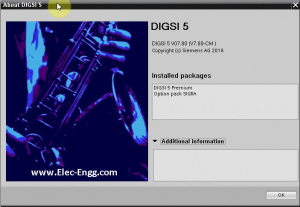
تشکر فراوان از شما . به لطف و کمک شما دیگزی 5 نصب و در حال یادگیری کامل آن هستم. لطفا فایل های اموزشی دیگزی 5 نیز تهیه کنید و در سایت قرار دهید. تشکر
با%20سلام%20و%20عرض%20ادب.%20در%20صورت%20امکان%20لایسنس%20دیگزی%20۵%20را%20میخواستم.
بسیار عالی
سلام ممنون
با سپاس
تشکرThanks
ممنون به خاطر کمکتون
سپاس از شما.